Developing on Arch Linux
I've been using Arch as my main development environment since about 2012, and at work since 2015. Before that I developed professionally on Windows (.NET) and did a bit of personal stuff either on Ubuntu or Mac.
At the time I started using Arch, I was very interested in Haskell and functional programming (I still am, but I was then, too), and many Haskellers recommended using Arch or NixOS for Haskell development. I was also keen to learn more about how linux systems work, so I decided to take the plunge and install Arch on a new laptop that I had just picked up.
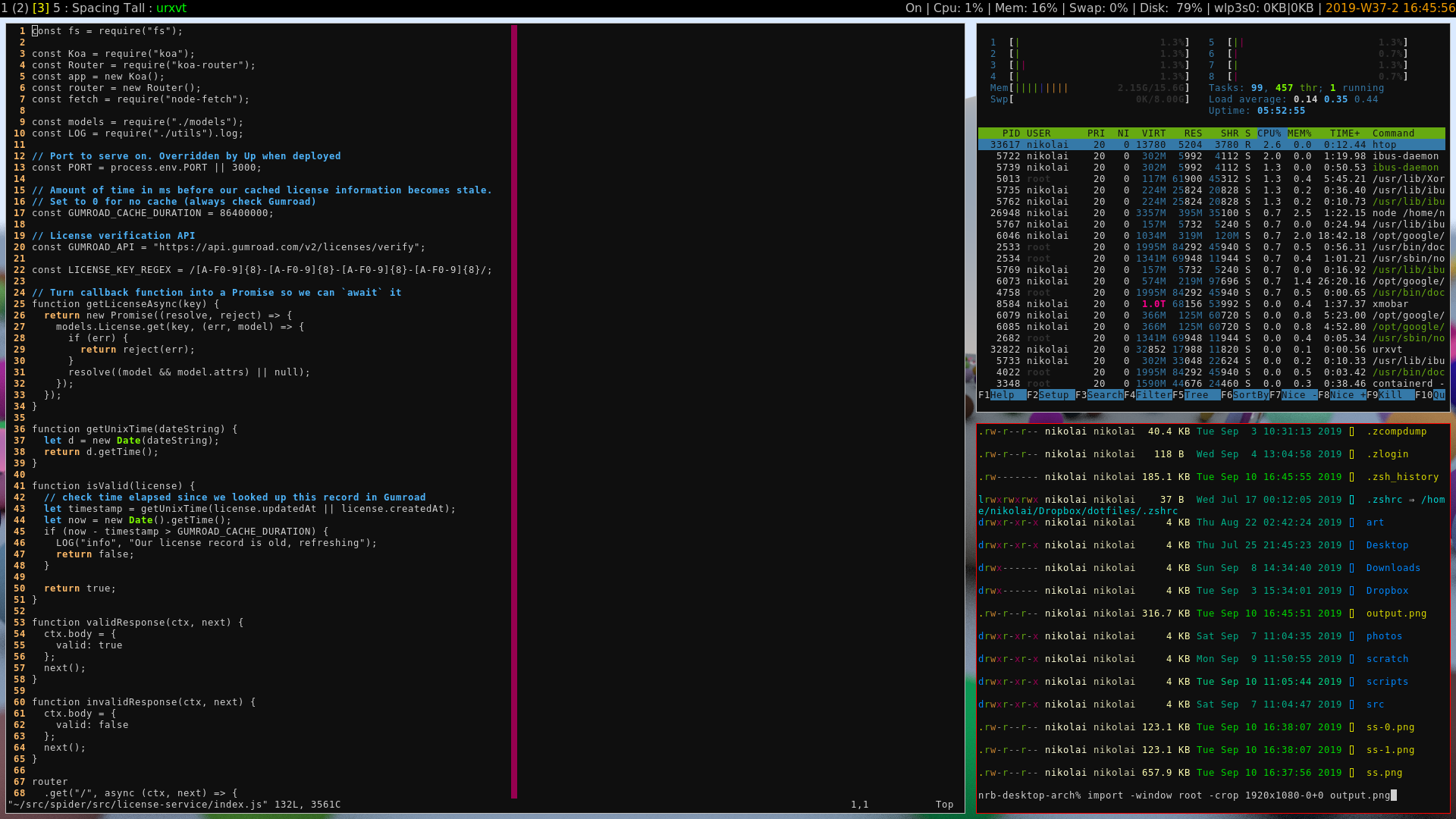
I don't usually recommend Arch if asked for a distro recommendation. If another developer were to ask, I would probably recommend Debian as a nice, stable distro for getting work done. You can still use the Arch wiki to figure things out, and you'll probably never spend hours trying to deal with video card driver issues or the like. You won't have the latest and greatest version of postgres, or whatever, but it doesn't really matter.
That being said, in retrospect, choosing Arch was a great decision for me personally. I wanted to learn how to partition my disk properly, script out parts of my system to my liking, and not install any bloated IDEs or GUI programs, so it seemed like a good fit. Arch doesn't come with a DE like GNOME or KDE by default. You can install one, of course, but I wanted to mess around with tiling window managers and settled on XMonad (Haskell!). In the end, I ended up with a system that did mostly everything I wanted and almost nothing that I didn't. Hooray!
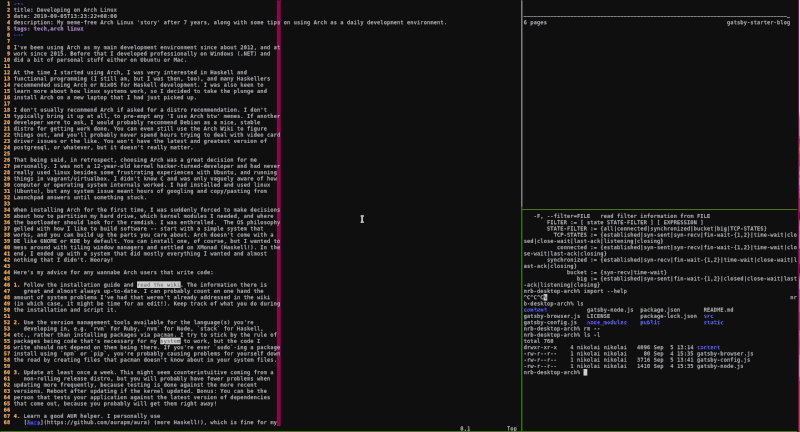
Here's my advice for any wannabe Arch users that write code:
-
Follow the installation guide and read the wiki. The information there is great and almost always up-to-date. I can probably count on one hand the amount of system problems I've had that weren't already addressed in the wiki (in which case, it might be time for an edit!). Keep track of what you do during the installation and script it.
-
Use the version management tools available for the language(s) you're developing in, e.g.
rvmfor Ruby,nvmfor Node,stackfor Haskell, etc., rather than installing packages via pacman. I try to stick by the rule of packages being code that's necessary for my system to work, but the code I write should not depend on them being there. If you're eversudo-ing a package install usingnpmorpip, you're probably causing problems for yourself down the road by creating files that pacman doesn't know about in your system files. -
Update at least once a week. This might seem counterintuitive coming from a non-rolling release distro, but you will probably have fewer problems when updating more frequently, because testing is done against the more recent versions. Reboot after updating if the kernel updated. Bonus: You can be the person that tests your application against the latest version of dependencies that come out, because you probably will get them right away!
-
Learn a good AUR helper. I personally use Aura (more Haskell!), which is fine for my usage, but at the very least you should be able to download PKGBUILD files and read them, and then install directly from the AUR. As a developer, I think it's worthwhile learning about the Arch Build System and make your own packages, too... especially if there are other Arch users in your company that can benefit from them! I've personally had to rebuild a few packages using different compiler flags to make things work on my system, too, and the build system makes that a piece of cake.
-
Encrypt your disk. I personally use LUKS on LVM as the wiki recommends during installation. This may already be a requirement for your development machine depending on your employer, but I don't think there's any downside to using full-disk encryption in 2019.
So, is this a Good Idea? I think so, but it depends how much work you're willing to put in to your system, and whether you really want to learn some of the details of how Linux works. If not, there's no shame in buying a Mac and focusing more on your craft.